Smartphone is remarkable creation of engineering as half dozen or more gadgets are fitted into single slab of smartphone most of its coolest feature is wide variety of sensors in a smartphone that most of us don't know about we are talking about the different sensors in a phone and the 5 unique things you can do with smartphone sensors.
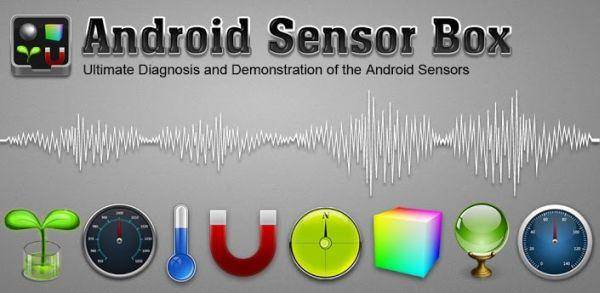 Google images
Google images
Before knowing that see what all sensors does your smartphone have by using sensor box app.
 Google images
Google images
1.Proximity sensor
It uses IR-based proximity sensors to detect the presence of a human ear. This sensing is done for to disable the touch screen to avoid inadvertent touches by the cheek & to save battery life while there also some amazing uses of this sensor for example there is an app called wave control which allows you to control media playback by waving hand or gesture on your phone.
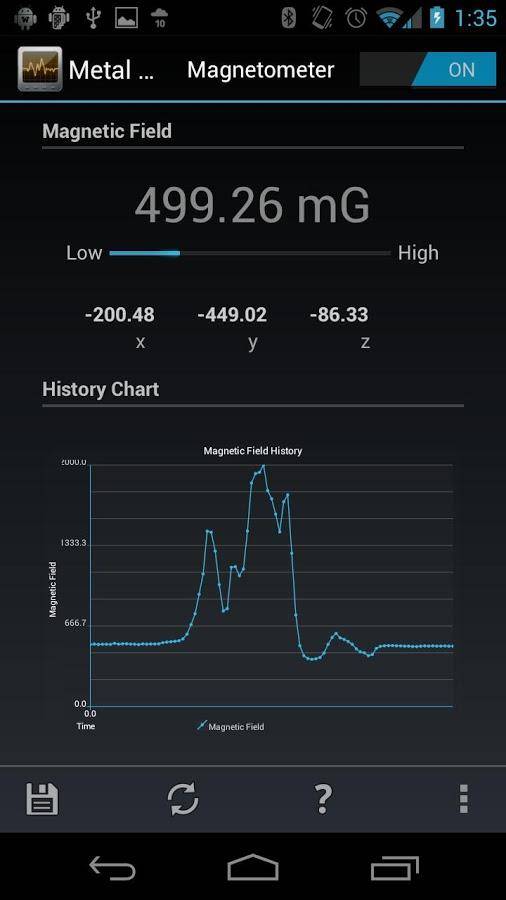 Google images
Google images
2.Magnetometer
It provides mobile phones with a simple orientation in relation to the Earth's magnetic field as a result your phone always knows which way is North so it can auto rotate your digital maps depending on your physical orientation but it is also capable of detecting magnetic field around phone or any steel with metal sniffer app. This feature is also used for vr headset.
 Google images
Google images
3.Accelerometer
This sensor keeps track of movement, vibrations and orientation of device for example With smart wake app you can easily wake the screen of your phone without pressing any buttons no need for tap to wake or similar. With Raise to Wake like in iOS 10 you just have to pick up your phone to turn the screen on.
 Google images
Google images
4.Gyroscope
This sensor keeps the track that how the device is rotated for example this sensor is used for vr apps like google cardboard to keep track of rotation and movement of device and even on 360 degree videos on youtube there are lot of vr games that have been made possible thanks to gyroscope.
 Google images
Google images
5.Camera
The phones camera itself is a sensor the basic use of this is to detect light and use that to click a picture but it can be used in various other apps to detect motion and the app that does this job well is motion detector pro that uses the built-in camera to detect movements in the surrounding area using an advanced motion detection algorithm it detects movement and sends an email or a text message with a picture link to another cell phone, allowing you to remotely monitor an area using your Android phone use it to keep an eye on your pet, your business, office or home.
 Google images
Google images
There are some more sensors on smartphone and they are pretty much helps in its own way like light, temperature, barometer sensor etc.
light sensor detects the current ambient light level that is how dark or bright light it is and adjust the brightness of screen accordingly it also saves battery to some extent.
Temperature sensors measure the thermal radiation a heat source releases to determine its temperature.
Barometer measures the pressure exerted on a atmosphere it is useful in forecasting the changes in weather and to estimate altitudes.
This are some of the sensors you can find on your devices which is useful in own its way.
No comments:
Post a Comment
Thanks for sharing your views